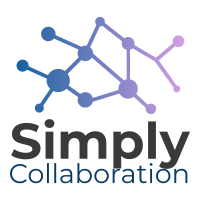Microsoft
Teams for CommunicationTeams for Collaboration
SharePoint
Power Apps
Power Automate
Excel
Word
Power Point
Outlook
Microsoft Teams for Communication
Course Description
This practical course focuses on mastering Microsoft Teams' communication tools to enhance workplace collaboration through chat, voice, and video features.
Course Duration
This is a one day course with 6 hours of instruction
Key Topics
- Chat & Messaging: Organize conversations, @mentions, file sharing
- Voice & Video Calls: one on one and group calls, connectivity troubleshooting
- Meeting Hosting: Scheduling, recording, participant management
- Technical Setup: Microphone, camera, and lighting optimization
- Realtime Collaboration: Screen sharing, breakout rooms, live reactions
Learning Outcomes
- Confidently use Teams' core communication tools
- Host efficient, inclusive virtual meetings
- Present with professional audio/visual quality
Who Should Enroll
Professionals seeking to enhance virtual collaboration and Teams proficiency.
Transform your communication - one meeting at a time.
Microsoft Teams for Collaboration
Course Description
Master collaborative work in Microsoft Teams through file sharing, document co-authoring, and data management using SharePoint integration and productivity tools.
Course Duration
This is a one day course with 6 hours of instruction
Key Topics
- File Management: SharePoint integration, version control, permissions
- Real-time Collaboration: Co-authoring documents, comments, @mentions
- Teamwork Tools: Microsoft Planner, Lists, and task management
- Data Organization: Metadata, content types, SharePoint libraries
- Secure Sharing: External collaboration, expiration links
Learning Outcomes
- Structure team sites with SharePoint document libraries
- Manage group projects using Planner and task boards
- Collaborate securely on files with internal/external users
- Maintain version control and approval systems
Who Should Enroll
Professionals, project managers, team leaders working with shared documents/data in Microsoft 365 environments.
Transform group work into seamless collaboration.
Microsoft SharePoint for Administrators
Course Description
Learn to effectively manage your team's SharePoint site for daily collaboration, focusing on practical document organization, secure sharing, and creating team resources without technical complexity.
Course Duration
This is a two day course with 12 hours of instruction
Key Topics
- Team Site Setup: Creating sites, naming conventions, basic branding
- Access Control: Safe sharing practices, managing permissions, external access
- Organizing with Lists/Libraries: Document folders vs tags, team calendars, task tracking
- Creating Team Resources: Building pages with text/images/links, announcement boards
- File Management: Version history, naming rules, archiving old content
Learning Outcomes
- Set up and maintain team sites with clear navigation
- Manage document access for internal/external collaborators
- Create and organize shared lists for team tasks
- Build resource pages without technical skills
- Implement effective file organization strategies
Who Should Enroll
Business users, Team leaders, and project coordinators responsible for maintaining collaborative spaces and shared documents.
Transform team collaboration through organized, secure SharePoint spaces.
Microsoft PowerApps for Digital Forms
Course Description
Learn to create efficient digital forms that streamline business operations, focusing on practical skills for building both simple and intermediate data entry solutions that integrate with common business systems like Excel, SharePoint, and more.
Course Duration
This is a one day course with 6 hours of instruction
Key Topics
- Form Design Fundamentals: Canvas app basics, layout principles, control types
- Data Integration: Connecting to SharePoint, Excel, and cloud sources
- Intermediate Features: Input validation, conditional formatting, cascading dropdowns
- User Experience: Mobile-responsive design, navigation patterns, error handling
- Deployment Strategies: Sharing apps, permission management, version control
Learning Outcomes
- Design functional forms using the PowerApps interface
- Connect forms to multiple data sources for centralized data collection
- Implement data validation and conditional logic
- Create mobile-friendly forms with intuitive navigation
- Deploy and manage access to business forms
Who Should Enroll
Business analysts, Power Users, and department leads responsible for digitizing paper processes or improving existing digital workflows.
Turn paper processes into efficient digital solutions with PowerApps forms.
Microsoft Power Automate: Workflows for Business
Course Description
Master workflow automation between SharePoint, Microsoft Forms, Outlook, and more to streamline business processes. Learn to create production-ready automations for data synchronization, approval routing, and email management.
Course Duration
This is a one day course with 6 hours of instruction
Key Topics
- Core Automation Concepts: Trigger types, action sequencing, template utilization
- SharePoint Workflows: List item synchronization, approval processes, document lifecycle automation
- Forms Processing: Auto-response systems, data validation, SharePoint list population
- Outlook Actions: Automated email responses, calendar event creation, attachment handling
- Error Handling: Conditional logic, retry mechanisms, Outlook notification alerts
- Production Deployment: Flow permissions, SharePoint connection management, version control
Learning Outcomes
- Build automated workflows between SharePoint, Forms, Outlook, and More
- Configure list item triggers and document-based automations
- Process Forms responses with conditional routing logic
- Implement Outlook email templates and tracking systems
- Create error-resistant flows with automated alerts
- Deploy secure workflows with proper access controls
Who Should Enroll
Administrative professionals, SharePoint users, and any Power User wanting to automate data processes and email communications.
Transform manual processes into automated workflows across Microsoft 365.